KPN Tunnel Revolution (KTR) : Free Internet for Globe, TM, Smart, TNT and Sun

KPN Tunnel Revolution (KTR) offers free internet for Globe, TM, Smart, TNT and Sun, using Direct SSL/TLS setup, no payload and remote proxy required. What is KPNTunnel Revolution? It is an android tunneling app, just like HTTP Injector, but the first tunneling app to feature Direct SSL/TLS - tunneling through SSH Tunnel directly to SSH Server over SSL/TLS Connection, which is a more secure method of connection. These are the other features: Direct Proxy, HTTP Proxy, SSL/TLS Proxy, SSL/TLS Proxy > HTTP Proxy and many more.
KPN Tunnel Revolution uses KTR Config to be able to connect. You just need a SSH (SSL/TLS) account, a Spoof Server for each network and do the rest of the settings you can found in the tutorial below. The advantage of creating your OWN .KTR files will guarantee you a fast speed connection and the exact date of the expiration, if your ssh account has an expiration.
Requirements:
* Android device (smartphone or tablet, rooted or non-rooted) with Sim Slot - 3G/4G/LTE capable.
* At first, internet connection is needed in creating the KTR config (for downloading the app and for SSL/TLS account registration). Connect to WiFi or register to promos with data (MB) allocation.
* Your preferred SIM (Globe, TM, Smart, TNT or Sun) and register to promo according to your network:
Smart LTE prepaid sim
- SAKTO20 to 9999 (P20 for 2 days unlinet)
- SAKTO30 to 9999 (P30 for 3 days unlinet)
- AT60 to 9999 (P60 for 5 days unlinet)
- AllText10, reload to your SmartLoad retailer (P10/day unlinet)
SMARTBro sim
- AT10 to 9999 (P10 for 1 day, 2GB/day)
- AT60 to 9999 (P60 for 5 days, 2GB/day)
Talk 'N Text
- TP20 to 4545 (P20 for 2 days, 2GB/day). Extend this promo for additional 1 day, text EXTEND to 4545. Extend as many times as you want for only P5/extend.
- WHATS10 to 4545 (P10 for 3 days).
- IG10 to 4545 (P10 for 3 days).
- COC10 to 4545 (P10 for 3 days)
Sun Cellular
- TU50 to 247 (P50 for 10 days, no data cap)
Globe/TM
- Collect free data offers from Globe Switch app
Or register to any data promo like:
- ASTIGFB10 to 8080 (P10 for 1 day, 100MB/day) - TM
- ASTIGFB15 to 8080 (P15 for 2 days, 100MB/day) - TM
- VIBER30 to 8080 (P30 for 5 days, 100MB/day) - Globe
More promos, check this List of Globe/TM, Smart/TNT, and Sun Promos
* Download KPN Tunnel Revolution in Google Play Store or KPN Tunnel APK
Procedure:
1. Open any android internet browser. Create your own SSH-SSL/TLS account first. Choose one of the following Free Tunnel websites:
www.mytunneling.com/ssh-ssl
www.speedssh.com/ssl-server
www.flyssh.com/ssl-server
www.fastssh.com/page/ssh-ssl-stunnel-servers
www.portssh.com/ssl-server
www.freevpn.us/ssh-ssl
For example, speedssh.com SG Server 7 days was used in creating SSH account:
Recommended servers : Singapore, Japan and Germany. Singapore is the best choice if you want to create a low ping ktr which is good for online games.

Remember these details: Host IP, username and password (we will use this later in KPN-SSH Tunnel Settings). I recommend you to save the page or to take a screenshot by pressing 'power button + volume down button'.
2. Open KPNTunnel Rev app, and reset its settings/data. Just follow the instruction in the image below.
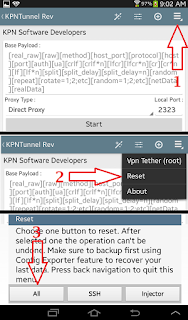
3. Set Proxy Type to 'Direct SSL/TLS'. In Spoof Server, choose a host below matching your network and promo registered.
- www.facebook.com / h.facebook.com / fbcdn.com (for Smart FB-based promos)
- www.viber.com (for Smart BRO Viber-based promos like AT10 & AT60)
- m.me (for TNT FB-based promos, and SUN TU Promos)
- instagram.com (for TNT IG10 promo) / m.clashofclans.com (for TNT COC10 promo) / m.snapchat.com (for TNT SNAP10 promo)
- clients3.google.com (for Globe/TM promos with data allocation)
- m.viber.com (for Sun Prepaid Viber-based promos like SUN TU Promos)

4. Open the SSH Settings, tick the checkbox to enable SSH Tunnel, then tap SSH Tunnel area to open its advanced settings. See the instruction in the image below.

5. You can now input your SSH account details that you created and recorded earlier including HOST IP, username and password. And tick the checkbox of both Data Compression and Custom DNS.

6. After that, you're back to main interface. Tap the 'Start' button, when the 'Attention' popup occurs, check the 'I trust this application' and click 'OK'. And you're DONE! Enjoy fast and unlimited free internet access.
Optional: How To Export KTR Config
Using your connected KTR Config, tap the 'three dotted icon' and select Config option. Select Export and set the name of your config, then tap 'Export'.
KPN Tunnel Revolution uses KTR Config to be able to connect. You just need a SSH (SSL/TLS) account, a Spoof Server for each network and do the rest of the settings you can found in the tutorial below. The advantage of creating your OWN .KTR files will guarantee you a fast speed connection and the exact date of the expiration, if your ssh account has an expiration.
How To Setup KPN Tunnel - KTR Config for Globe, TM, Smart, TNT and Sun Using Direct SSL/TLS
Requirements:
* Android device (smartphone or tablet, rooted or non-rooted) with Sim Slot - 3G/4G/LTE capable.
* At first, internet connection is needed in creating the KTR config (for downloading the app and for SSL/TLS account registration). Connect to WiFi or register to promos with data (MB) allocation.
* Your preferred SIM (Globe, TM, Smart, TNT or Sun) and register to promo according to your network:
Smart LTE prepaid sim
- SAKTO20 to 9999 (P20 for 2 days unlinet)
- SAKTO30 to 9999 (P30 for 3 days unlinet)
- AT60 to 9999 (P60 for 5 days unlinet)
- AllText10, reload to your SmartLoad retailer (P10/day unlinet)
SMARTBro sim
- AT10 to 9999 (P10 for 1 day, 2GB/day)
- AT60 to 9999 (P60 for 5 days, 2GB/day)
Talk 'N Text
- TP20 to 4545 (P20 for 2 days, 2GB/day). Extend this promo for additional 1 day, text EXTEND to 4545. Extend as many times as you want for only P5/extend.
- WHATS10 to 4545 (P10 for 3 days).
- IG10 to 4545 (P10 for 3 days).
- COC10 to 4545 (P10 for 3 days)
Sun Cellular
- TU50 to 247 (P50 for 10 days, no data cap)
Globe/TM
- Collect free data offers from Globe Switch app
Or register to any data promo like:
- ASTIGFB10 to 8080 (P10 for 1 day, 100MB/day) - TM
- ASTIGFB15 to 8080 (P15 for 2 days, 100MB/day) - TM
- VIBER30 to 8080 (P30 for 5 days, 100MB/day) - Globe
More promos, check this List of Globe/TM, Smart/TNT, and Sun Promos
* Download KPN Tunnel Revolution in Google Play Store or KPN Tunnel APK
Procedure:
1. Open any android internet browser. Create your own SSH-SSL/TLS account first. Choose one of the following Free Tunnel websites:
www.mytunneling.com/ssh-ssl
www.speedssh.com/ssl-server
www.flyssh.com/ssl-server
www.fastssh.com/page/ssh-ssl-stunnel-servers
www.portssh.com/ssl-server
www.freevpn.us/ssh-ssl
For example, speedssh.com SG Server 7 days was used in creating SSH account:
Recommended servers : Singapore, Japan and Germany. Singapore is the best choice if you want to create a low ping ktr which is good for online games.

Remember these details: Host IP, username and password (we will use this later in KPN-SSH Tunnel Settings). I recommend you to save the page or to take a screenshot by pressing 'power button + volume down button'.
2. Open KPNTunnel Rev app, and reset its settings/data. Just follow the instruction in the image below.
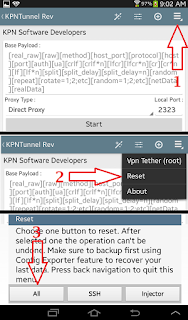
3. Set Proxy Type to 'Direct SSL/TLS'. In Spoof Server, choose a host below matching your network and promo registered.
- www.facebook.com / h.facebook.com / fbcdn.com (for Smart FB-based promos)
- www.viber.com (for Smart BRO Viber-based promos like AT10 & AT60)
- m.me (for TNT FB-based promos, and SUN TU Promos)
- instagram.com (for TNT IG10 promo) / m.clashofclans.com (for TNT COC10 promo) / m.snapchat.com (for TNT SNAP10 promo)
- clients3.google.com (for Globe/TM promos with data allocation)
- m.viber.com (for Sun Prepaid Viber-based promos like SUN TU Promos)

4. Open the SSH Settings, tick the checkbox to enable SSH Tunnel, then tap SSH Tunnel area to open its advanced settings. See the instruction in the image below.

5. You can now input your SSH account details that you created and recorded earlier including HOST IP, username and password. And tick the checkbox of both Data Compression and Custom DNS.

6. After that, you're back to main interface. Tap the 'Start' button, when the 'Attention' popup occurs, check the 'I trust this application' and click 'OK'. And you're DONE! Enjoy fast and unlimited free internet access.
Optional: How To Export KTR Config
Using your connected KTR Config, tap the 'three dotted icon' and select Config option. Select Export and set the name of your config, then tap 'Export'.
- [message]
- Note
- Free SSH account has expiration of 5 to 7 days, so you need to create a new account after it expires. Just follow the same procedure above when you create another .ktr file configuration.
If you have any concern regarding this step by step tutorial on how to create KTR file, you can leave a comment below.
Credits : KPN Family-Muhammad Nur Kholis, paoloaztig of Mobilarian (Symbianize), j3sse of phcorner
KPN Tunnel Revolution (KTR) : Free Internet for Globe, TM, Smart, TNT and Sun
 Reviewed by adm
on
00.17
Rating:
Reviewed by adm
on
00.17
Rating:
 Reviewed by adm
on
00.17
Rating:
Reviewed by adm
on
00.17
Rating:

Post a Comment