Calibrate Android Battery (The Proper Way)
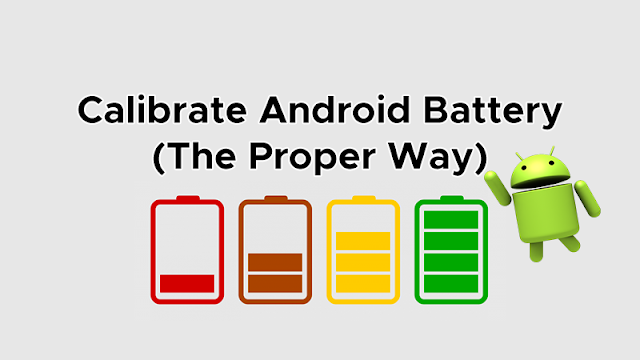
As our android smartphones ages, obviously its battery ages as well. And as battery ages, we will experience certain battery issues like degrading battery performance which results in lesser Screen-On Time (SOT) and State of Charge (SOC) mismatch which can be noticed when you plug-in to charge your Android mobile or tablet after reaching low battery state, in just minutes, you'll notice it is 100% charged, but still in reality it wouldn't even have reached a half charged state. In this post, we will solve the problem of SOC mismatch by calibrating android battery the proper way, works for both rooted and non-rooted android phone.
How To Calibrate Android Battery Properly
Recalibrating your software battery meter will only take you 4 easy steps, though it takes a bit of time. Proceed at your own risk.
1. Use your phone until the battery dies. Play games, watch videos, do any heavy task usage to drain your battery. Wait until the screen turns off completely.
2. Turn on your phone again. It will likely shut down again before it finishes booting, but the battery isn't completely dead yet.
(Repeat this process several times. Power it on, let it keep trying to boot up, then let it die. Eventually, the phone won't even try to boot up anymore, you won't even see the boot logo or splash screen. At this point, you can stop powering the phone back on.)
3. Without turning your phone on, plug it into a charger. Let it sit there plugged in and turned off for at least 6 hours (this may change depending on your battery capacity, if you know it). The goal here is to charge it to 100% capacity without turning the phone on.
4. Once you're positive that your battery is fully charged, go ahead and turn your phone back on. Resume your normal usage and normal charging habits.
You can do battery calibration once a month, because overdoing it might damage your battery. But, if your phone is not experiencing such issues, battery calibration is not recommended.
If this procedure doesn't solve your problem, try Simplest Android Battery Calibration, No Apps Needed.
Calibrate Android Battery (The Proper Way)
 Reviewed by adm
on
04.58
Rating:
Reviewed by adm
on
04.58
Rating:
 Reviewed by adm
on
04.58
Rating:
Reviewed by adm
on
04.58
Rating:

Post a Comment